CNC Digitizing: Reproduce existing parts with a milling machine or router

CENTROID's Digitizing can be used to pick up data points on most 2D or 3D contours.
Great for reproducing machinery Cams, Molds, Plugs, Cylinder head combustion chambers, EDM electrodes, and any free form shape.
(Here you see a hand shaped combustion chamber being copied so that the machine can then reproduce the exact same chamber shape on the rest of the head. This particular head shown is being repaired. Exploded pistons have caused damage to several of the other combustion chambers. The original "good" combustion shape is digitized then damaged ones are machined back to original condition after they have been welded up.)
Digitizing Work Flow Method 1
Digitizing Work Flow
There are two main methods for Digitizing work flow.
1.) Digitize and Cut. No CAD/CAM system needed. (this method is shown in the photos of the Mustang)
2.) Digitize and export as cloud point data file and import into a CAD system, then create 3D model based on digitized data, export G code and cut.
Method 1: Digitize and Cut: Photos of the Mustang Example.
From the bottom of the photo to the top The original, the reproduced part (in wax) and G code backplot graphics of the digitizing data that was automatically created by CENTROID's CNC Digitizing directly on the milling machine that cut the part. The data you see on the screen is un manipulated raw digitizing data generated by the control, no cad/cam was used in this example. However if more extensive editing to the shape is needed it is easy to export the data to a CAD/CAM system for further editing.
With this method the ACTUAL Tool path is being directly created using Digitizing and the operator has to think in such terms and use good Digitizing strategies and practices.
Pros
- No CAD/CAM system needed
Cons
- Can not edit the shape of the digitized data
- Roughing passes are not automatically created (there are tricks to this depending on the application)
- The Digitizing Stylus has to be the same size as the cutter.
- Long Digitizing Times
Digitizing Work Flow Method 2
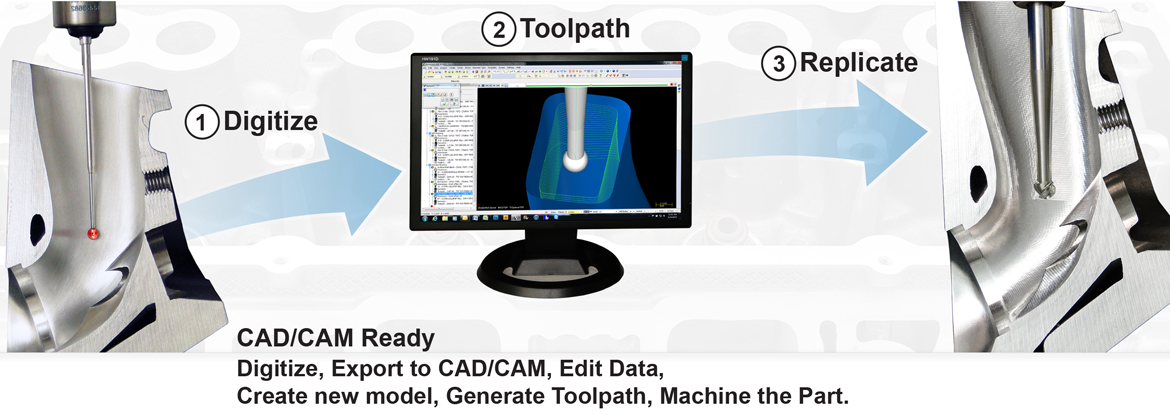
Method 2: Digitize and export as cloud point file (DIG to CAD button) and import cloud data into a CAD system, then create 3D model based on that digitized data. With this method Digitizing is used to record 3D data (typically minimum viable data set to define the shape) and then Tool Path is created with a CAM system.
Pros
- Unlimited control of model shape via CAD system (make improvements on the original)
- Unlimited Tool Pathing via CAD/CAM system. (rough cuts, finish, different cutters, etc)
- Shorter Digitizing Time compared to Method 1
Cons
- learning curve and expense of a CAD/CAM system
Most users that regularly have Reverse Engineering projects invest in time and software and go with Method #2.
CENTROID Digitizing software brochure download, 2D and 3D reverse engineering
Digitize and replicate shapes with your CENTROID CNC equipped Milling machine. CENTROID’s Digitizing allows you to use your milling machine or router to automatically copy 2D contours and 3D shapes. Ffill in the blank menus. Endless applications for reverse engineering, reproducing Molds, Patterns, Plugs, Cylinder Head work, Machinery Cams, EDM electrodes, and any free form shape.
CENTROID KP-3 Touch Probe vs DP-7
The KP-3 is a mechanical trigger type probe The KP-3 is suited for all types of probing and digitizing that do not require very long styli.
The DP-7 is an ultra accurate probe design that retains is accuracy even with a long styli. The DP-7 is also more accurate (talking tenths here) than the KP-3 when using short styli as well. So to make a decision on which probe that fits your type of work; use the DP-4 for all around job shop type work (part and fixture probing, 2D/3D digitizing) and use the DP-7 for 3D/5D digitizing and probing work when ultra fine accuracies are required especially with a long styli.
KP-3 Touch probe is made in USA with patented technology
CENTROID manufactures its own touch probes which are more accurate and more reliable that other competing probes on the market. Designed specifically for Digitizing with a milling machine, our probes are so accurate the only limitation is the resolution of the milling machine. Manufactured of stainless steel the DP-3's mechanism requires only a feathers touch to trigger. Unlike other probes, the DP-3's low trigger force allows the use of small styli for maximum detail. The stylus is interchangeable and large selection of different sizes and types of styli are available. The size of styli depends on the size and shape of the object you are copying. Works with both CENTROID's part and fixture Probing cycles and CENTROID Digitizing cycles.
DP-7 touch probe, For very long stylus applications.
Outperforms mechanical probes with ten times better accuracy while using a 140 mm stylus
The DP-7 is a high-accuracy digital touch probe that both automates CNC job set-up and can copy complex 3D part geometries using a CNC milling machine or machining center. The DP-7 drastically improves digitizing and measuring accuracy by eliminating the sources of error that affect conductive and mechanical switch type touch probes. Using CENTROID’s new sensing technology the DP-7 is neither a conductive or mechanical switch type probe and therefore is not affected by the limitations of those technologies.