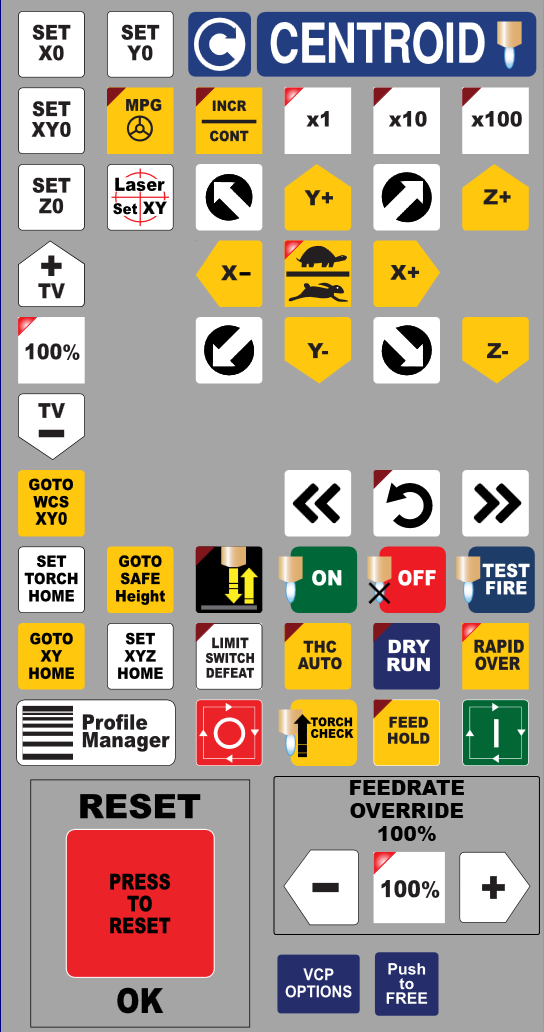User Friendly CNC Controls, Turn-key professional service for Milling Machines, Lathes, Routers, Plasma, Laser & special applications. Do-It-Yourself professional grade CNC control kits
Centroid CNC Touch Screen Operators Control Panel aka "VCP" Virtual Control Panel

Centroid's Touch Screen CNC operator control panel (VCP) puts all the Machine tool controls right at the operators finger tips. Perfect for Mills, Lathes, Routers and other specialty machine the Centroid Touch Screen CNC operator control panel is user configurable and easily customized to meet the requirements for each individual CNC machine tool.
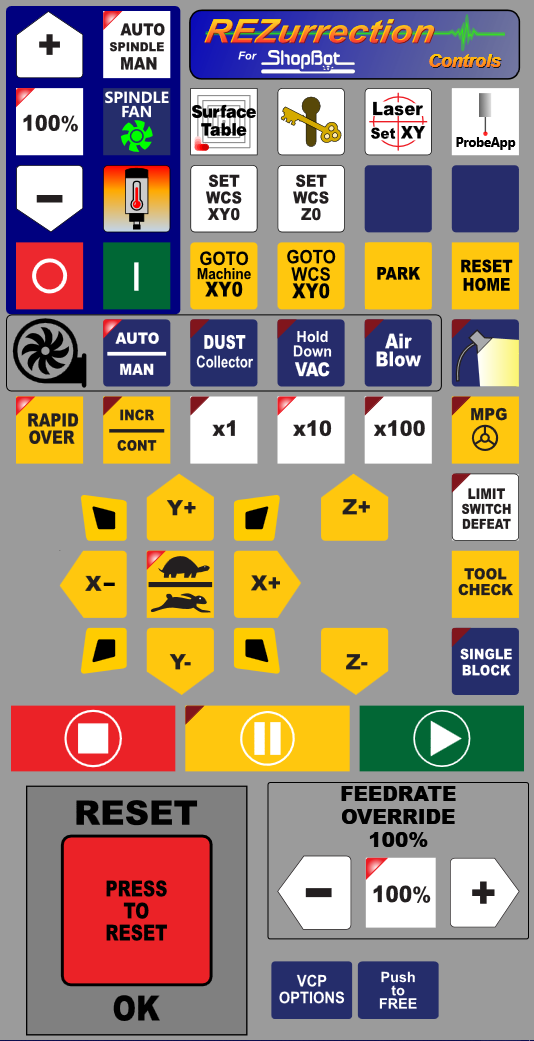
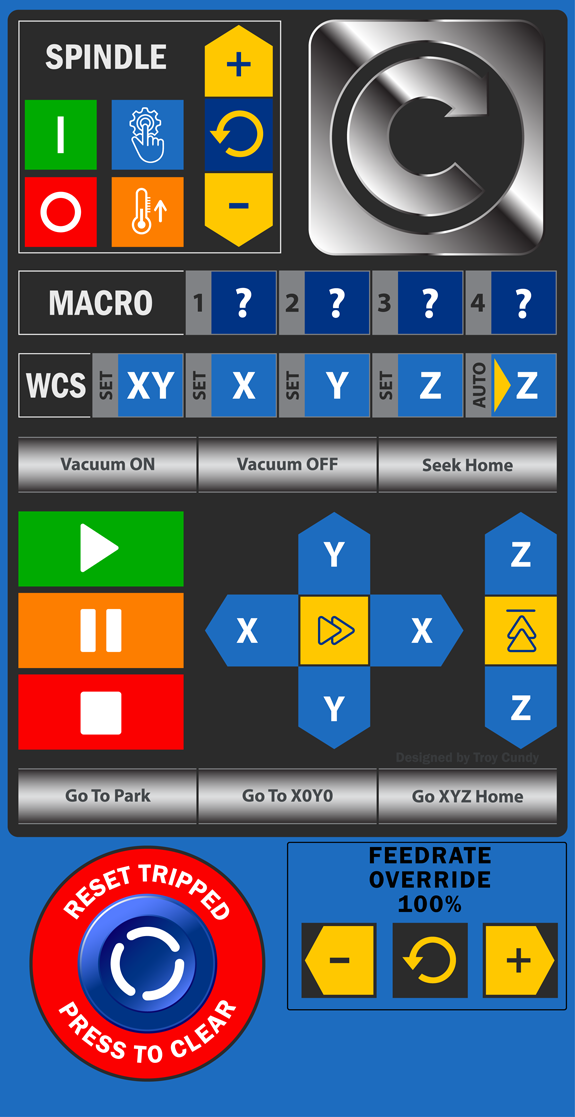
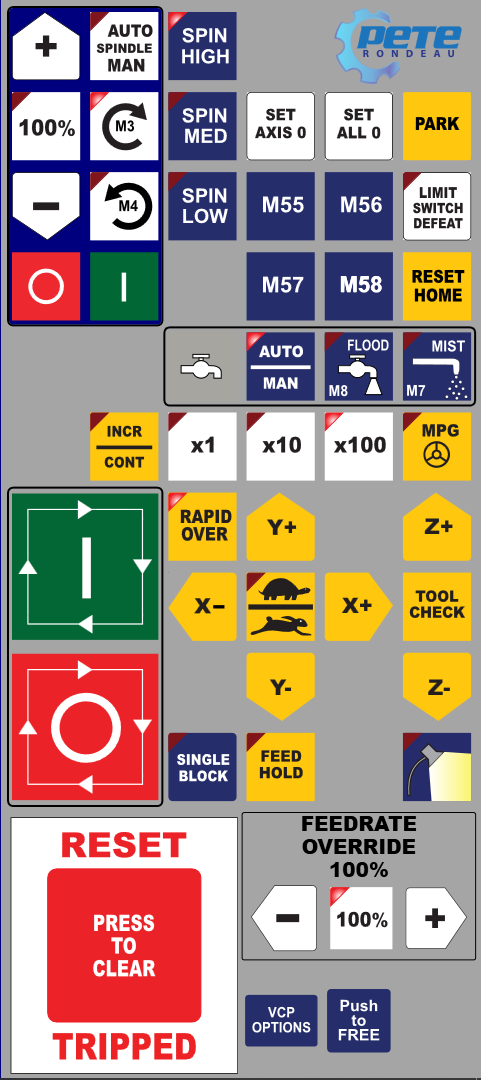
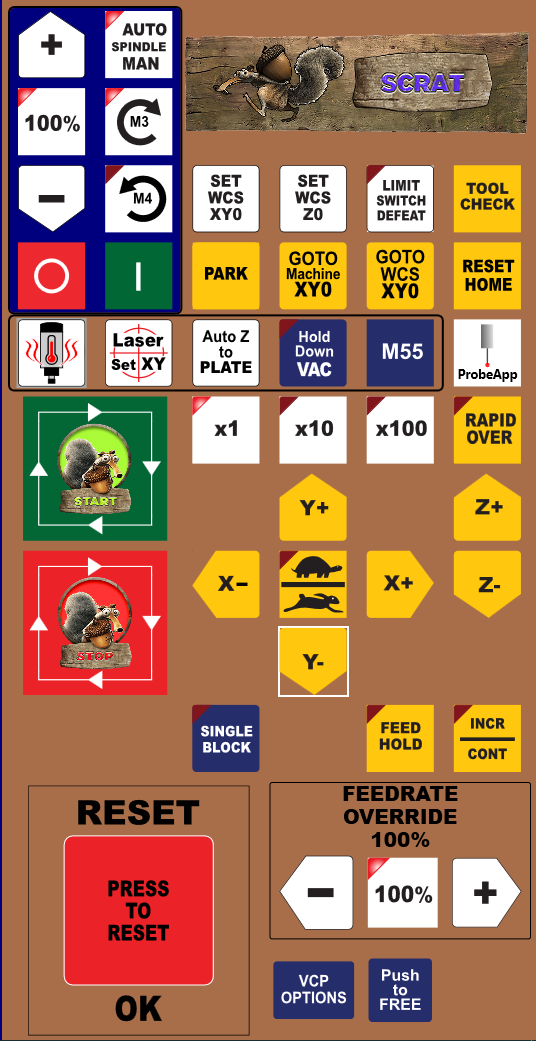

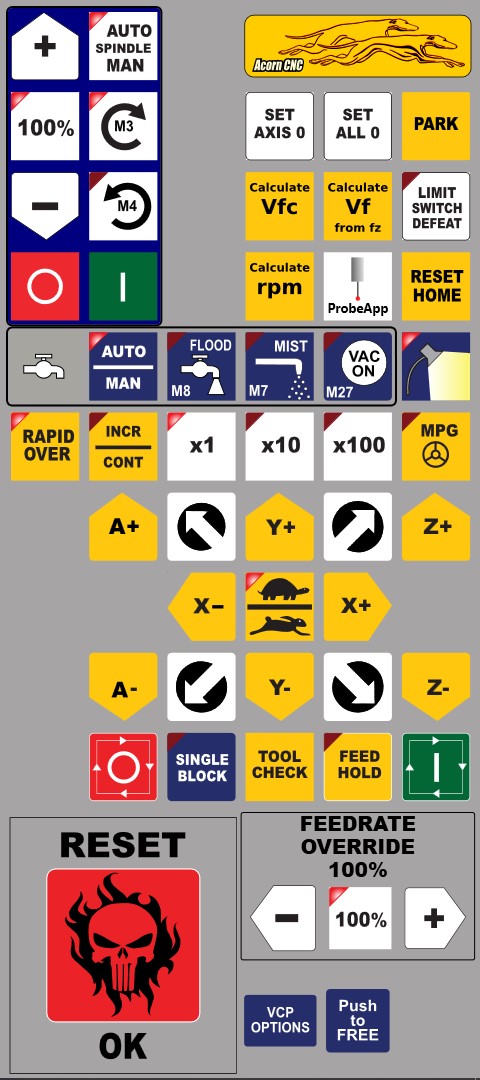
Centroid provided aka "Stock" VCP layout for Milling Machines
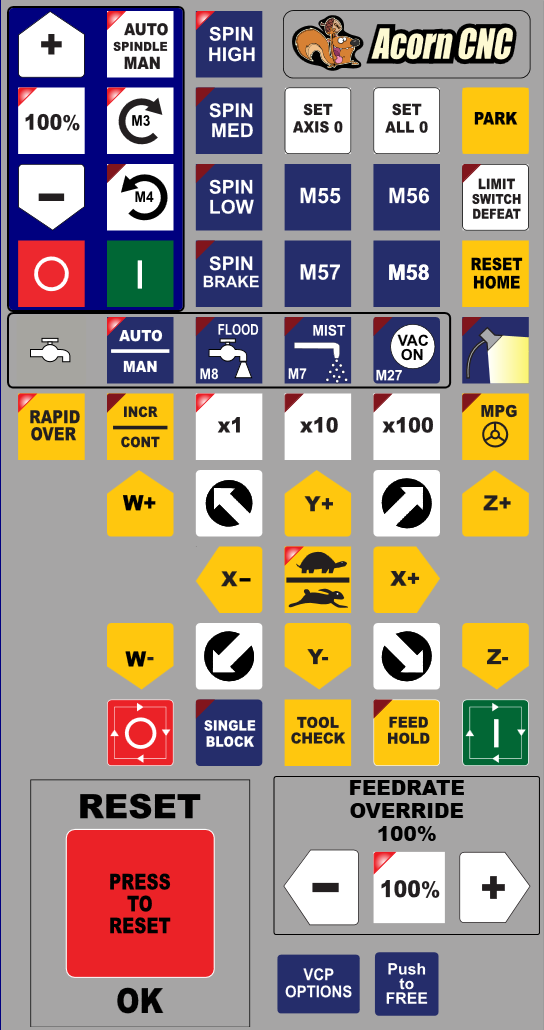
Centroid provided aka "Stock" VCP layout for Lathes
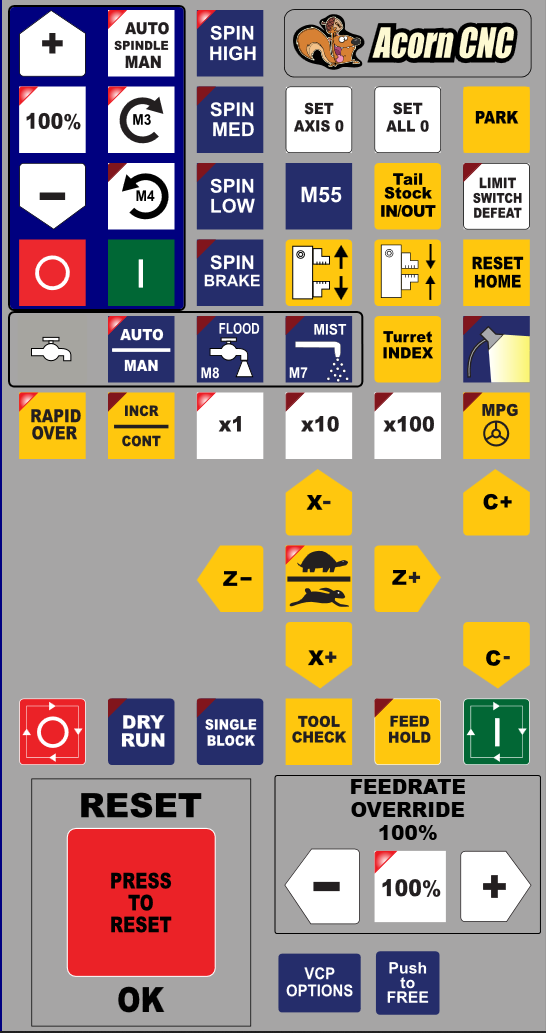
Centroid provided aka "Stock" VCP layout for Routers
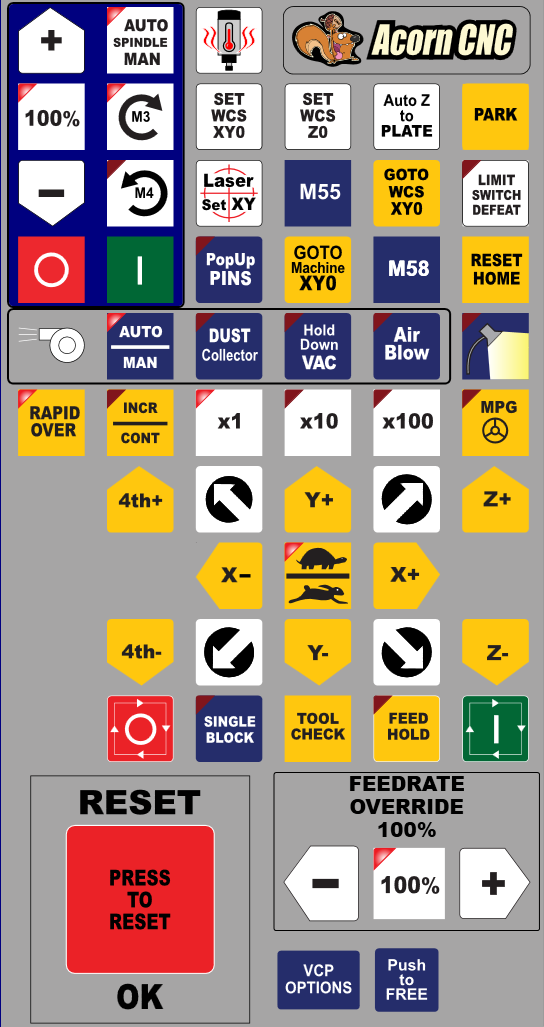
Centroid provided aka "Stock" VCP layout for Plasma